Brands & Multiple Accounts
If you're working with branded accounts or are otherwise maintaining multiple personas, Snaps supports account access sharing and fast switching between accounts.
You can grant access to your account to other users in the User Profile dialog.
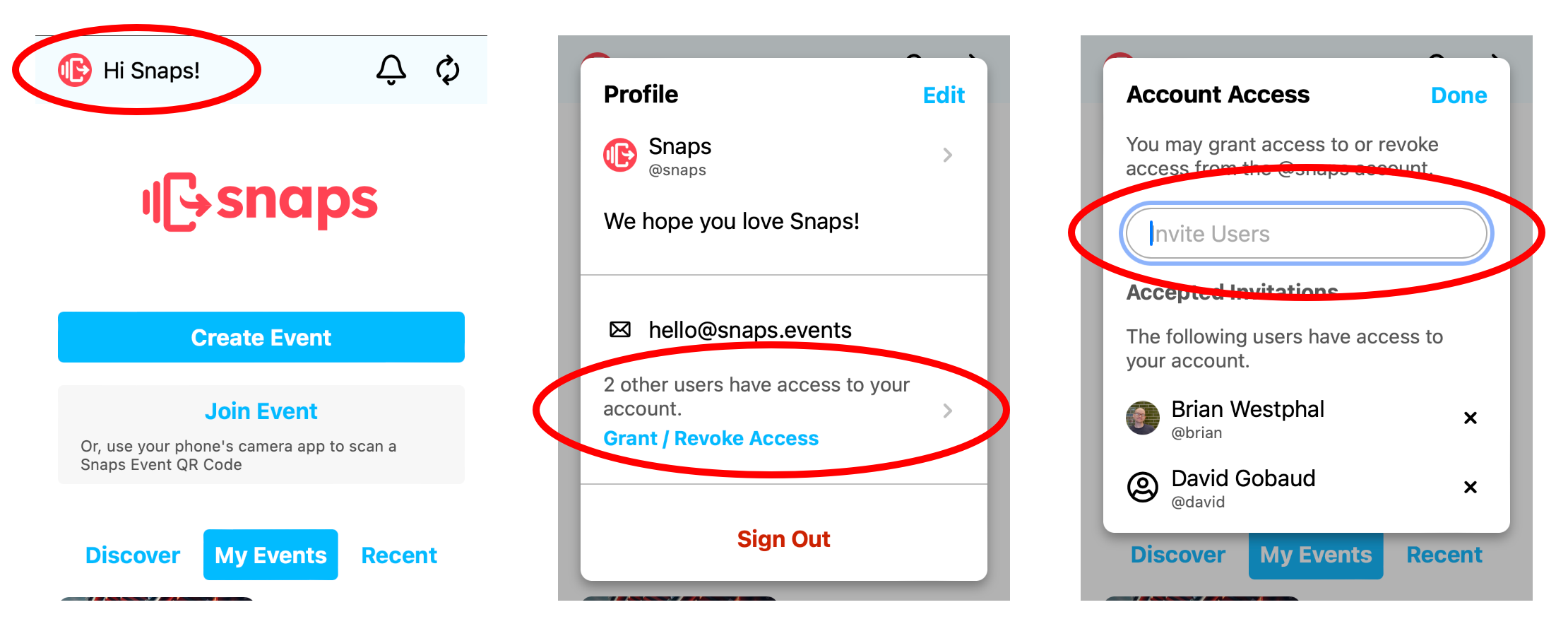
Enter the username of the person you want to share your account with, and press "enter" / "return" on the keyboard.
This will send an invitation email to the user you specified.
Switching Between Accounts
If you've accepted access to one or more other accounts, you'll see an account switching control in the User Profile dialog.
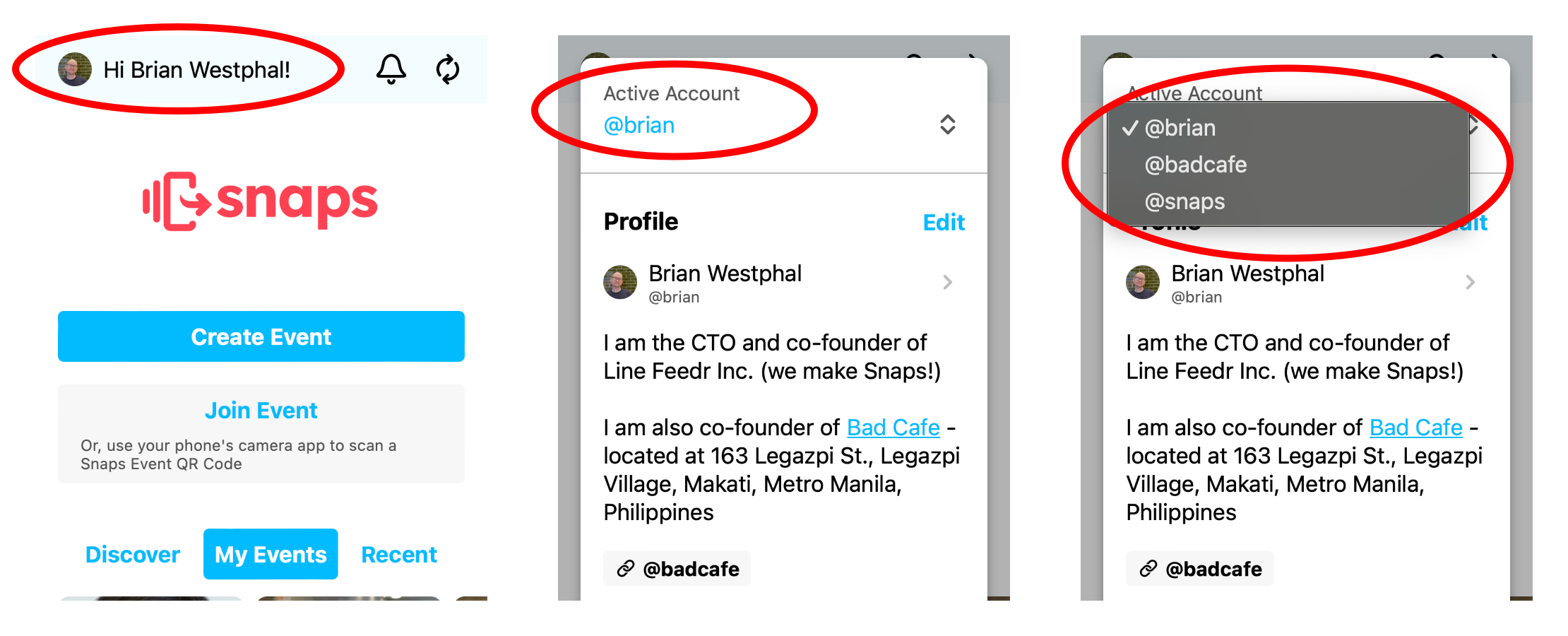
Once you've switched to another account, all of the actions you perform will be as that account. However, there are a few restrictions: changing the username or email address, or granting or revoking user access, are only available to the main account owner.