Media Viewer Navigation
If you're in the media viewer, where you're focused on one post at a time, there are several options for navigating between posts.
Some of these options are device type or OS specific, but there are redundant mechanisms to choose from.
Toggle Control Bars
Do one of the following:
Swipe up with your finger
Drag up with your mouse
Click the image / video
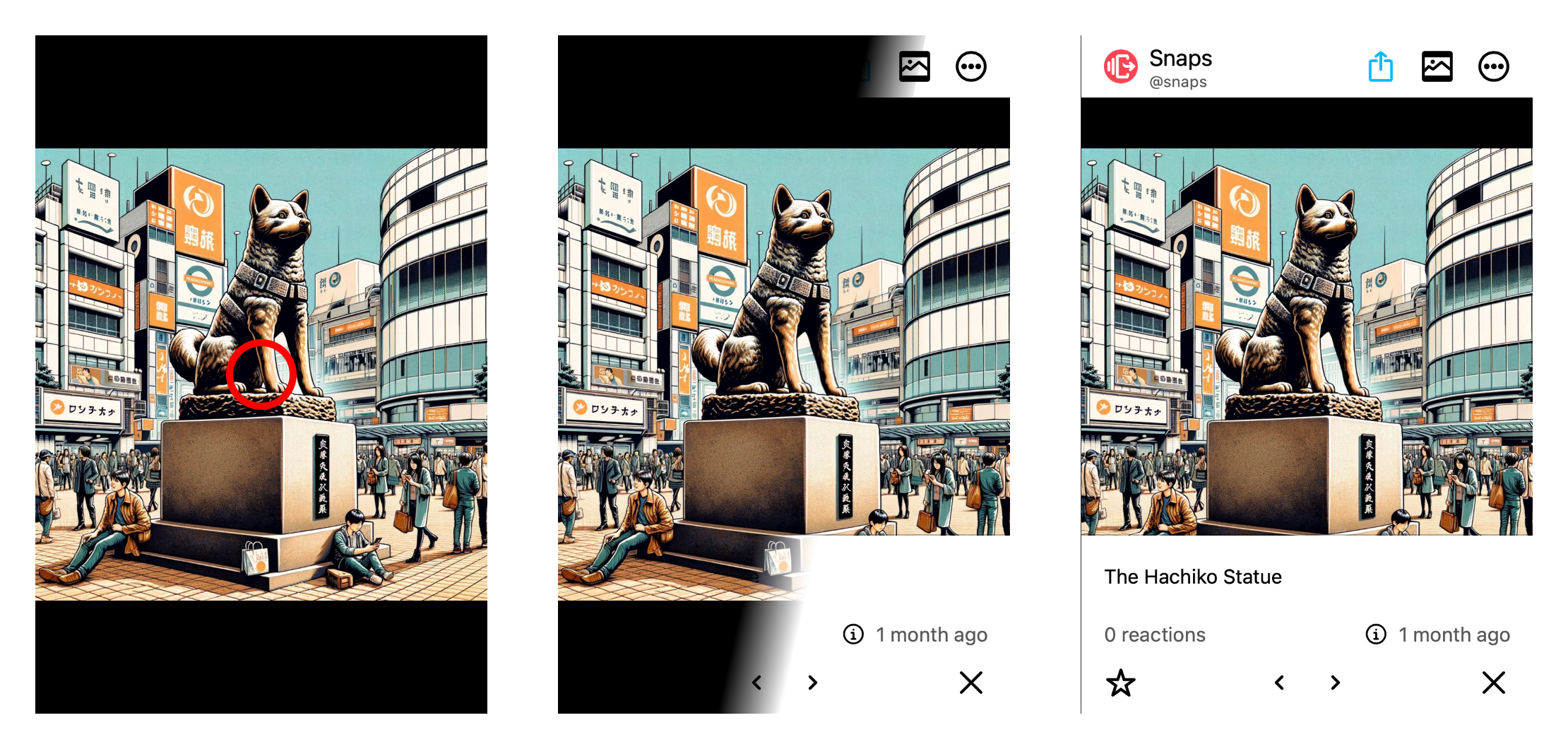
The control bars include many controls for interacting with your media. For example, there are buttons for liking, sharing, closing, and going to the previous and next post, among other things.
Goto Previous or Next Post
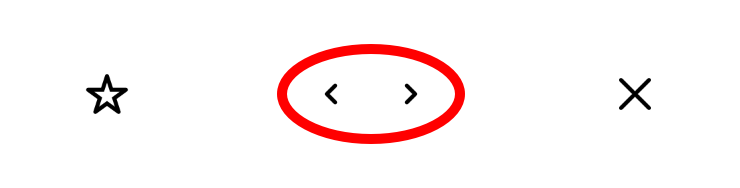
Do one of the following
Swipe left or right with your finger
Drag left or right with your mouse
Use the left or right arrow keys on a keyboard
Click the left or right arrow on the bottom control bar (see Toggle Control Bars)
Liking a Post
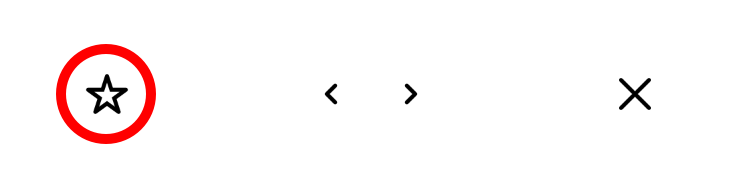
Do one of the following
Double tap or click the media
Use the '.' (period) key on a keyboard
Click the star on the left side of the bottom control bar (see Toggle Control Bars)
Exiting the Media Viewer
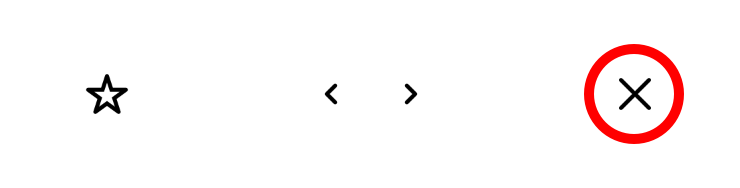
Do one of the following
Swipe down with your finger
Drag down with your mouse
Use the 'esc' (escape) key or the down arrow key on a keyboard
Click the x button on the right side of the bottom control bar (see Toggle Control Bars)